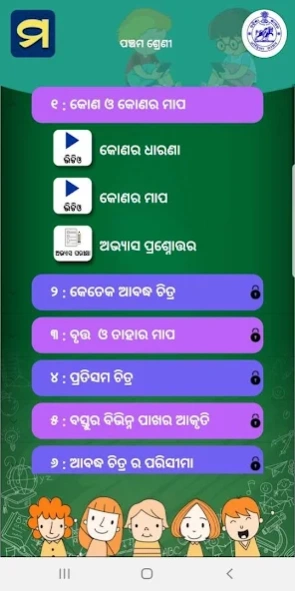MadhuApp 1.8.3
Free Version
Publisher Description
MadhuApp - MadhuApp (ମଧୁ ଆପ୍) - ପାଠ ପଢ଼ିବାର ନୂଆ ଶୈଳୀ
“The world should know that Odisha’s time has come. And our time starts now”
- Sri Naveen Patnaik, Chief Minister of Odisha, India
Honorable CM of Odisha’s visions to transform Odisha into a growth leader of the world through his 5T mantra. The vision can only be realized if our Education System is transformed. MadhuApp is an honest effort by District Administration of Ganjam towards that vision.
MadhuApp aims to Transform the current methods of pedagogy using Technology with coordinated Teamwork of District Administration of Ganjam in a Time bound fashion with utmost Transparency.
MadhuApp Provides Video Lectures & Exercises in Odiya Language prepared by highly qualified educationists and expert Teachers. The course has been prepared to make the videos interesting and self-explanatory using quality TLM (Teaching Learning Material).
Salient Features of MadhuApp
- Lectures by Expert School Teachers in Odiya Language
- Usage of high quality TLM (Teaching Learning Material)
- Interactive Question answering session post completion of videos.
- Brings real classroom experience in the palms of the students.
MadhuApp is named after Utkala Gouraba Madhusudan Das (Madhu Babu). His long efforts resulted in Birth of Modern Odisha. MadhuApp is the tribute to that great son of Odisha, with the goal of showering the light of knowledge to the Modern Odisha.
About MadhuApp
MadhuApp is a free app for Android published in the Teaching & Training Tools list of apps, part of Education.
The company that develops MadhuApp is EmerTech RnD Solutions Pvt Ltd. The latest version released by its developer is 1.8.3.
To install MadhuApp on your Android device, just click the green Continue To App button above to start the installation process. The app is listed on our website since 2023-12-02 and was downloaded 1 times. We have already checked if the download link is safe, however for your own protection we recommend that you scan the downloaded app with your antivirus. Your antivirus may detect the MadhuApp as malware as malware if the download link to com.madhuapp.android is broken.
How to install MadhuApp on your Android device:
- Click on the Continue To App button on our website. This will redirect you to Google Play.
- Once the MadhuApp is shown in the Google Play listing of your Android device, you can start its download and installation. Tap on the Install button located below the search bar and to the right of the app icon.
- A pop-up window with the permissions required by MadhuApp will be shown. Click on Accept to continue the process.
- MadhuApp will be downloaded onto your device, displaying a progress. Once the download completes, the installation will start and you'll get a notification after the installation is finished.